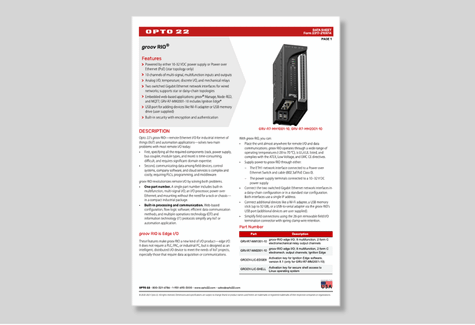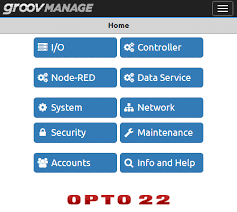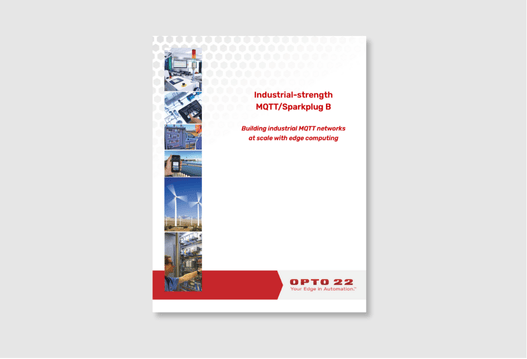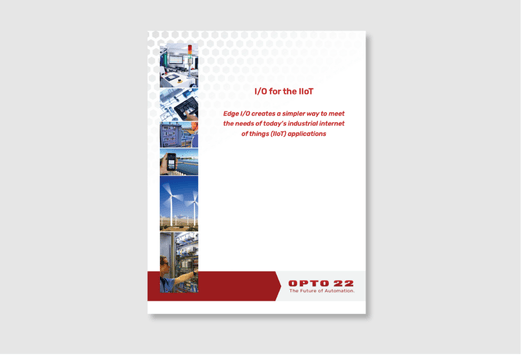Transforming industrial interfaces through secure, scalable, browser-based HMI




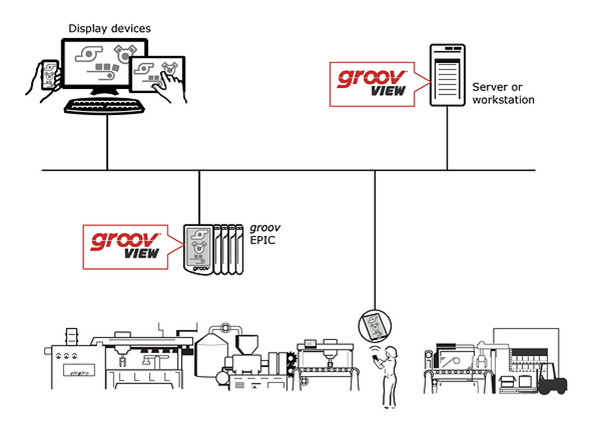
OVERVIEW
What is groov View?
Benefits
groov View: HMI reimagined for the connected world.
Build fast. Access anywhere. Instantly.
Design Without Limits
Build powerful operator interfaces right in your browser.
Drag. Drop. Connect.
From Modbus to OPC UA, from REST APIs to groov EPIC and RIO—groov View puts everything in reach. Add real-time trends, event logging, and smart alerts with just a few clicks.
Access Anywhere, Instantly
Your HMI, ready on any screen.
Smartphone. Tablet. Desktop. Even groov EPIC’s built-in display.
No installs. No limits. Just open a browser or use the free groov View mobile app and go.
Seamless Integration
Connect to Allen-Bradley, Siemens, Modbus/TCP, MQTT, OPC UA, SQL, APIs, and more.
Combine it all in one dashboard—fast, secure, and scalable.

Features
groov View Features
Create dashboards quickly with a visual editor — no coding or scripting required.
Your HMI automatically resizes and adapts to desktops, tablets, and smartphones.
Assign custom user roles with view/edit permissions to control access by team member or role.
Embed live video feeds directly into your dashboards using supported IP cameras.
Log real-time tag data to CSV files or connect to SQL databases for historical analysis.
No separate server needed — groov View runs directly on groov EPIC and RIO hardware for built-in performance.
RESOURCES
groov View Resources
groov RIO, groov RIO EMU, groov RIO M1 & M2, groov RIO Security, Opto 22
groov RIO Data Sheet
This data sheet outlines technical specifications, I/O capabilities, supported protocols,
groov Manage, Opto 22
groov Manage
Learn more about groov Manage—the intuitive browser-based interface that simplifies
groov View, Opto 22
groov View
Learn more about groov View—your built-in browser-based HMI that lets
groov RIO, groov RIO EMU, Opto 22
groov RIO EMU Brochure
Get real-time insight into your energy use with groov RIO
Ignition Sparkplug, MQTT, Opto 22
Building Industrial MQTT Networks at Scale With Edge Computing
MQTT is the leading messaging protocol for IoT, but industrial
groov EPIC, groov RIO, Opto 22, Reports
I/O for the IIoT
See how Edge I/O creates a simpler way to meet
gallery
groov View Videos

groov View Quick Start

groov View: Overview
FAQ
groov View Resources
Do I need additional software to use groov View?
No. groov View is pre-installed on groov EPIC and groov RIO devices. You simply access the interface through a browser—design and runtime are both managed entirely on the device.
Can I use groov View to control devices, or is it just for monitoring?
groov View supports both monitoring and control. You can design interactive elements like buttons, sliders, and input fields that allow users to send commands directly to connected equipment.
Is groov View mobile-friendly?
Yes. groov View interfaces are responsive by default, meaning they automatically adjust to fit smartphones, tablets, laptops, and industrial touchscreens without any additional design work.
Can groov View display data from other devices or systems?
Yes. groov View can connect to other controllers and data sources via Modbus TCP and OPC UA, allowing you to visualise data from third-party systems alongside groov EPIC or RIO data.
How is groov View secured?
groov View uses HTTPS encryption and supports user roles and password-protected access. You can also restrict access to certain pages or functions based on user role for secure operation.
Can I access groov View remotely?
Yes. With proper network configuration or VPN access, groov View HMIs can be securely accessed from anywhere with an internet connection—ideal for remote monitoring and mobile plant oversight.
Take The Next Step
Connect With a Sales Specialist
Ready to streamline your operations? Connect with a Sales Specialist to explore tailored automation solutions that fit your business needs.
Get Engineering Support With Miltek
Need expert guidance on implementation? Get engineering support with Miltek, our trusted engineering partner for customised automation and integration solutions.