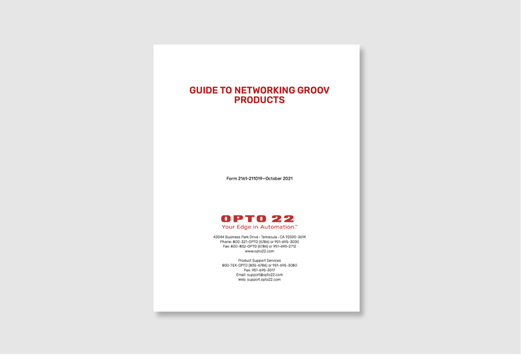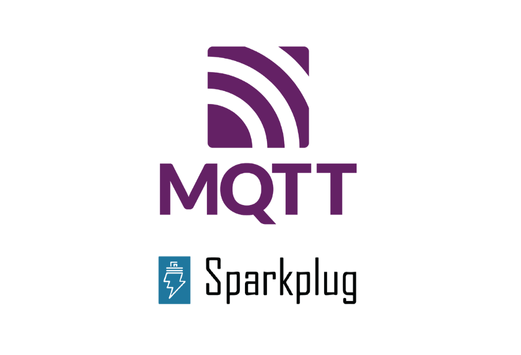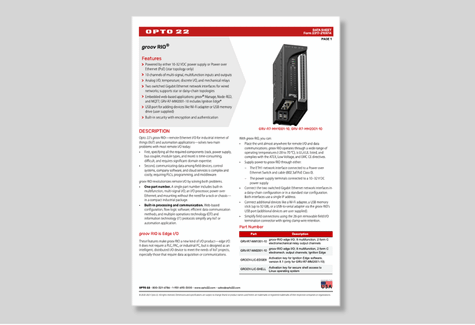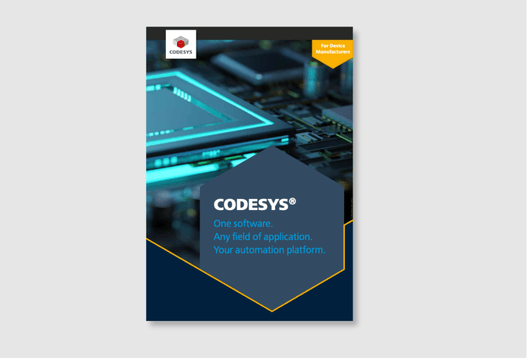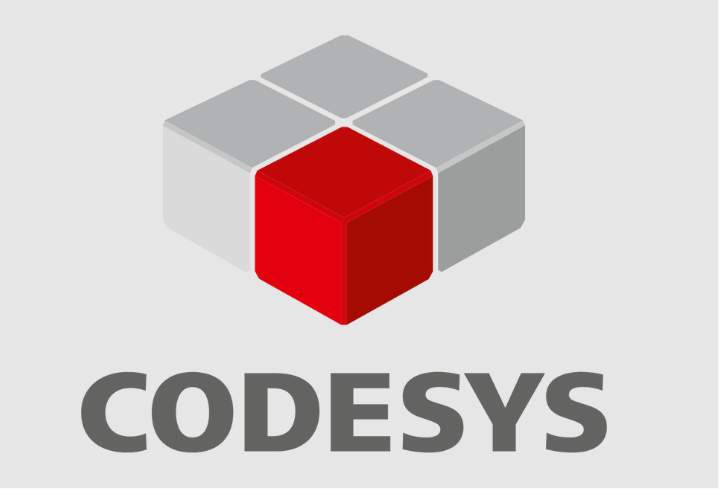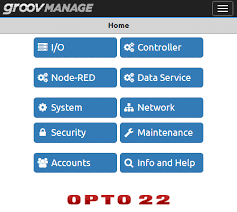Your Central Command for groov EPIC and RIO: Smarter Control Starts Here




Overview
Your interface to everything EPIC and RIO — welcome to groov Manage
Simple to learn. Powerful in use.
Configure
Set up your system faster, with clarity and control
- Manage I/O channels, create tags, and link to physical or software-defined points
- Configure network settings, hostname, DNS, NTP, and firewall rules
- Set user roles, authentication, time zone, and system diagnostics
- Enable protocols like MQTT, Modbus, and OPC UA
- Create and restore full device backups — with every change instantly applied
Commision
Bring your system online with confidence
- Verify I/O ranges, test outputs in real time, and monitor live data during handover
- Confirm connectivity with SCADA, PLCs, and cloud platforms
- Finalise IP settings and credentials, and run complete system checks
- Validate network and device communication using built-in tools — no external software needed
Troubleshoot
Resolve issues faster — no extra software required
- View live I/O, system health, and real-time resource usage (CPU, memory, storage)
- Access detailed logs, diagnostics, and hardware metrics including power and temperature
- Monitor protocol status (e.g., MQTT, Modbus) and run ping/traceroute tests
- Reboot services or export snapshots and logs for external support

Features
groov Manage Features
Access your groov EPIC or RIO from any device with a browser — no software installs required.
Easily create users, assign roles, and manage secure access across your control system.
Generate and restore complete device backups in just a few clicks to protect your configuration.
Quickly configure IP addresses, VLANs, DNS, and firewall settings through an intuitive interface.
Start, stop, and monitor key system services like Node-RED, Ignition Edge, and Secure Shell directly from the interface.
Keep track of application status, runtime environments, and performance metrics — all in real time from a single dashboard.
Case Studies
How Hoffman Enclosures Remotely Deployed Edge Systems with groov Manage
Configured and monitored multiple locations using groov EPIC with zero on-site programming.
RESOURCES
groov Manage Resources
groov EPIC, groov RIO, MQTT
Guide to Networking groov Products
Discover how to network groov EPIC and RIO — read
groov RIO, groov RIO EMU, groov RIO M1 & M2, groov RIO Security, Opto 22
groov RIO Data Sheet
This data sheet outlines technical specifications, I/O capabilities, supported protocols,
Codesys
CODESYS Brochure for Device Manufacturers
CODESYS gives device manufacturers a flexible, hardware-independent platform for IEC
Codesys
Codesys
Learn more about CODESYS—an industry-standard programming environment built into groov
groov Manage, Opto 22
groov Manage
Learn more about groov Manage—the intuitive browser-based interface that simplifies
gallery
groov Manage Videos

groov Manage: Node-RED

groov Manage: Network Overview

groov Manage: Ignition

groov Manage: A Complete Overview
FAQ
groov Manage Frequently Asked Questions
What is groov Manage?
groov Manage is the administrative interface for groov EPIC and groov RIO. It lets you configure network settings, manage users, install software, and monitor system performance.
How do I access groov Manage?
You access groov Manage via a secure web browser connection to the IP address of the groov device (usually over the local network).
Can I use groov Manage to build dashboards or HMIs?
No. groov Manage is strictly for system configuration and management. For HMI/dashboard creation, use groov View.
What kind of settings can I configure in groov Manage?
You can configure networking, firewall rules, security certificates, user accounts, time settings, firmware updates, and more.
Does groov Manage let me install other software?
Yes. You can install and manage built-in applications like Node-RED, Ignition Edge, CODESYS, and MQTT clients through groov Manage.
Is groov Manage secure?
Yes. It includes secure login, SSL/TLS support, user access controls, and logging to help meet cybersecurity standards.
Take The Next Step
Connect With a Sales Specialist
Get expert guidance tailored to your automation goals. Talk to a Binford Tech specialist and take the next step with confidence.
Get Engineering Support With Miltek
Need tailored technical advice? Speak with a Miltek engineer to explore solutions built for performance and precision. Miltek is our trusted engineering partner.